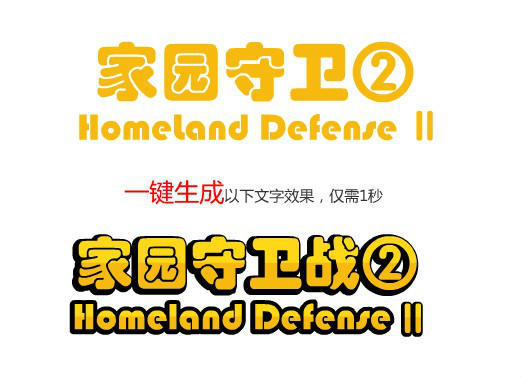前段时间,公司的一款游戏准备上移植到facebook平台,针对国外玩家推出英文版本。游戏中涉及了大量的文字操作。
当时,公司的操作是:派了专门的美术,去一个个重新输入英文文字,然后CTRL+B打散,然后用墨水瓶开始艰难的描边,然后把填充图形成组(从边框中突出,让文字更醒目),然后复制边框,并进行偏移,做出阴影效果,增强立体感。
然而整个游戏里面有太多这样的文字,需要处理了。工作重复,繁琐,效率低下。
经过若干美工,N多天努力,终于把所有中文替换成了英文。拿去给老板审核,老板一看,皱着眉头说,这个字体太丑了,要换种字体,字体间距也要调整。这下苦逼了,还有两天就要上FaceBook了,于是呼,大伙紧急开会,紧急从其它项目组调了好几个美术加班加点,搞了两三天。
当时大家都在问,有没有什么插件可以自动描边的啊?
我立马上网搜了一下,发现了神器JSFL。奈何当时我正在忙着,也来不及研究了。这不,终于有点空闲时间,好好研究了一下JSFL,太强大了。花了1天时间,终于搞除了这段代码,交给主美,主美欣喜若狂。呵呵,满足啊。
不过项目经理还不知道,等那天他意识到JSFL的强大,我想我是不是可以要求加工资了呢?呵呵。。。
以下是用JSFL脚本自动生成的效果图。
文末,附上代码,敬请笑纳。
/*
*家园守卫战2 字体自动生成(打散、描边、填充、添加阴影)
*auhtor : xiangjiabanana@126.com
*date :2013-03-20
*/
//<-------相关参数设置BEGIN--------->
var strokeThickness = 2 ;
var strockColor = "#000000" ;
var TopPartColor = '#FFD718';
var BottomPartColor = '#F7B810';
var shadeOffSetX = (-0.5) * strokeThickness;
var shadeOffSetY = 0.5 * strokeThickness;
//<--------相关参数设置END---------->
breakApartText( fl.getDocumentDOM().selection[0] );
function autoStroke( cshape )
{
if( cshape == null || "shape" != cshape.elementType ){
fl.trace('自动描边参数无效。');
return ;
}
else{
fl.trace('开始描边。');
var path = fl.drawingLayer.newPath();
var e,p0,p1,p2;
var ed = cshape.edges; // << this is the key of optimization
var i = ed.length;
while(--i > -1)
// for (var i=0, len=shape.edges.length; i < len; ++i)
{
path.newContour(); //lift the pen to avoid lines across the shape
//for all edges
e = ed[i];
//get controll points
p0 = e.getControl(0);
p1 = e.getControl(1);
p2 = e.getControl(2);
if (e.isLine)
{
//straight line
path.addPoint(p0.x,p0.y);
path.addPoint(p2.x,p2.y);
}
else
{
//curve with one midle point
path.addCurve(p0.x, p0.y, p1.x, p1.y, p2.x, p2.y);
}
}
fl.getDocumentDOM().clipCut();
path.makeShape(true,false); //draw the contour without fill
setStrokeStyle();
var timeline = fl.getDocumentDOM().getTimeline();
if(timeline.currentLayer == 0)
{
timeline.addNewLayer("textFill", "normal", true);
}else
{
timeline.currentLayer = timeline.currentLayer - 1 ;
}
document.clipPaste(true);
autoSelecteAndFill( fl.getDocumentDOM().selection[0] );
document.selectNone();
var tempCurrentLayer = timeline.currentLayer ;
lockLayerExcept( timeline.currentLayer );//除了当前图层,锁定其它
selectWholeRect( cshape );
lockLayerExcept( -1 );//解锁
timeline.currentLayer = tempCurrentLayer ;
//timeline.setSelectedLayers(timeline.currentLayer);
fl.getDocumentDOM().clipCopy();
if(timeline.currentLayer == timeline.layerCount- 1 )
{
timeline.addNewLayer("textShade", "normal", false);
}else{
timeline.currentLayer = timeline.currentLayer + 1 ;
}
document.clipPaste(true);
var shape = fl.getDocumentDOM().selection[0] ;
shape.x += shadeOffSetX ;
shape.y += shadeOffSetY ;
}
}
/*
*如果 layerIndex <= -2 ,锁定所有图层 ;
*如果 layerIndex = -1 ,解锁所有图层 ;
*否则,锁定除了layerIndex图层以外,其余图层
*/
function lockLayerExcept(layerIndex)
{
var timeline = fl.getDocumentDOM().getTimeline();
if(layerIndex == -1){
for(var i = 0 ; i < timeline.layerCount ; i++){
timeline.currentLayer = i ;
fl.getDocumentDOM().getTimeline().setLayerProperty('locked', false);
}
}else if(layerIndex >= 0){
for(var i = 0 ; i < timeline.layerCount ; i++){
timeline.currentLayer = i ;
var boo = true ;
if(layerIndex == i){
boo = false ;
}
fl.getDocumentDOM().getTimeline().setLayerProperty('locked', boo);
}
}
}
/*
*将文字打散
*/
function breakApartText( cshape )
{
if( cshape == null || "text" != cshape.elementType ){
autoStroke( cshape );
return ;
}
else{
document.breakApart();
breakApartText( fl.getDocumentDOM().selection[0] );
}
}
/*
*设置描边线的样式
*/
function setStrokeStyle()
{
var stroke = document.getCustomStroke() ;
stroke.color = strockColor;
stroke.thickness = strokeThickness;
document.setCustomStroke(stroke) ;
}
/*
*设置渐变填充
*/
function setFillWithGradient ( cshape )
{
if( cshape == null || "shape" != cshape.elementType ){
return ;
}
else{
fl.getDocumentDOM().selection[0] = cshape ;
var fill = fl.getDocumentDOM().getCustomFill();
fill.style = "linearGradient";
fill.colorArray = [ 0xf7b810,0xf7b810,0xffd718,0xffd718];
fill.posArray = [0,127,128,255];
var mat = fl.getDocumentDOM().selection[0].matrix ;
/*for( var i= 0 ; i < fl.getDocumentDOM().selection.length ; i++ ){
mat = fl.Math.concatMatrix( mat ,
fl.getDocumentDOM().selection[i].matrix );
for (str in fill.matrix){
fl.trace(str+":"+fill.matrix[str]);
}
}*/
var jiaodu = caculateMatrixB(90);
mat.a = Math.cos(jiaodu) ;
mat.b = -1 * Math.sin(jiaodu) ;
mat.c = -1 * mat.b;
mat.d = mat.a ;
mat.tx = 0 ;
mat.ty = 0 ;
fill.matrix = mat ;
fl.getDocumentDOM().setCustomFill(fill);
}
}
/*
*自动选择上半部分,用TopPartColor填充,然后选择下半部分,用BottomPartColor填充
*/
function autoSelecteAndFill( cshape )
{
if( cshape == null || "shape" != cshape.elementType ){
return ;
}
else{
var shape ;
shape = selectTopHalfRect( cshape );
setSolidFill(shape , TopPartColor );
shape = selectBottomHalfRect ( cshape ) ;
setSolidFill(shape , BottomPartColor );
}
}
/*
*设置单色填充
*/
function setSolidFill(cshape , color)
{
if( cshape == null || "shape" != cshape.elementType ){
return ;
}
else{
var fill = fl.getDocumentDOM().getCustomFill();
fill.style = 'solid';
fill.color = color ;
fl.getDocumentDOM().setCustomFill(fill);
}
}
/*
*选择形状的上半部分
*/
function selectTopHalfRect(cshape)
{
//上半部分的选择区域
var selectLeft = cshape.x - cshape.width * 0.5 - 5;
var selectTop = cshape.y - cshape.height * 0.5 - 5;
var selectRight = cshape.x + cshape.width * 0.5 + 5;
var selectBottom = parseInt(cshape.y);
fl.getDocumentDOM().setSelectionRect({left:selectLeft, top:selectTop,
right:selectRight, bottom:selectBottom}, true, false);
var shape = fl.getDocumentDOM().selection[0] ;
var obj = {left:selectLeft, top:selectTop, right:selectRight, bottom:selectBottom} ;
return shape ;
}
/*
*选择形状的下半部分
*/
function selectBottomHalfRect(cshape)
{
//上半部分的选择区域
var selectLeft = cshape.x - cshape.width * 0.5 - 5;
var selectTop = parseInt(cshape.y );
var selectRight = cshape.x + cshape.width * 0.5 + 5;
var selectBottom = cshape.y + cshape.height * 0.5 + 5;
fl.getDocumentDOM().setSelectionRect({left:selectLeft, top:selectTop, right:selectRight, bottom:selectBottom}, true, false);
var shape = fl.getDocumentDOM().selection[0] ;
var obj = {left:selectLeft, top:selectTop, right:selectRight, bottom:selectBottom} ;
return shape ;
}
/*
*选择整个形状
*/
function selectWholeRect(cshape)
{
//上半部分的选择区域
var selectLeft = cshape.x - cshape.width * 0.5 - 5 - strokeThickness;
var selectTop = cshape.y - cshape.width * 0.5 - 5 - strokeThickness;
var selectRight = cshape.x + cshape.width * 0.5 + 5 + strokeThickness;
var selectBottom = cshape.y + cshape.height * 0.5 + 5 + strokeThickness;
fl.getDocumentDOM().setSelectionRect({left:selectLeft, top:selectTop, right:selectRight, bottom:selectBottom}, true, false);
var shape = fl.getDocumentDOM().selection[0] ;
return shape ;
}
/*
*将角度转换为弧度
*/
function caculateMatrixB( jiaodu){
return jiaodu * Math.PI/180;
}